![[*]](crossref.png) ). Filer uses the following short
form for the different entry types :
). Filer uses the following short
form for the different entry types :
The most important part of the user interface of Filer are the two large
directorywindows at left and right margin of the screen. Inside them the
directories, files and softlinks of the particular directory are shown.
Directories and softlinks will be printed in black, if you haven't changed
the color palette, files in white. Leftmost the name is displayed, right to
it the protection flags, the entry type, the date of the last write access
and rightmost the special informations. That's of course only true if you are
using the default (refer to ![[*]](crossref.png) ). Filer uses the following short
form for the different entry types :
). Filer uses the following short
form for the different entry types :
Special informations mean the note of a file (in quotes), if it has one, or
the reference of a softlink (with leading ``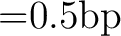 '').
'').